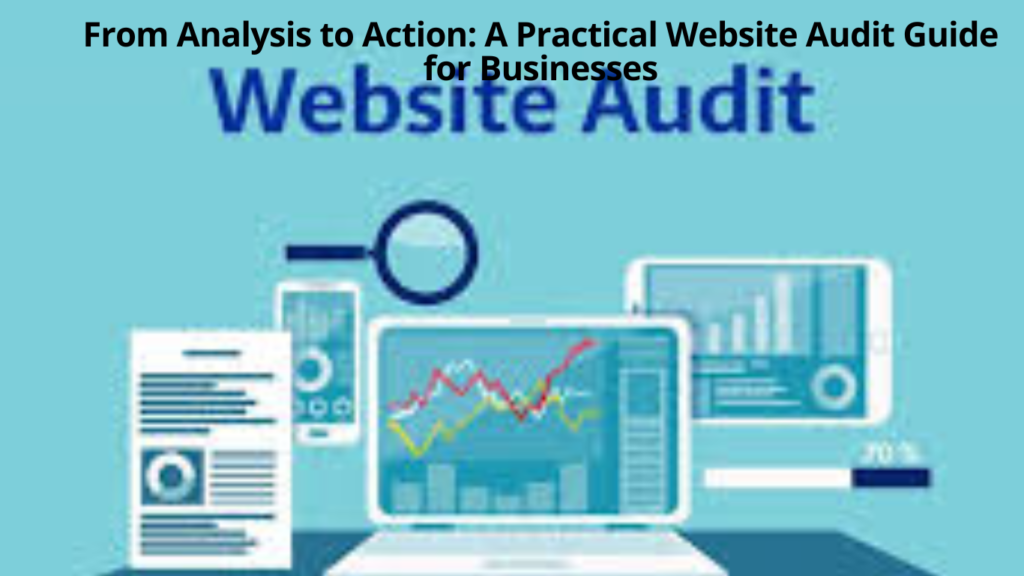In today’s digital age, a business’s online presence is often its first impression on potential customers. A well-maintained website not only attracts visitors but also converts them into loyal clients. However, maintaining and optimizing a website requires periodic assessments and adjustments. This process is known as a website audit—an essential practice for businesses aiming to stay competitive and relevant in the online marketplace.
Understanding the Website Audit
A website audit involves a comprehensive analysis of various aspects of a website to evaluate its performance, usability, and effectiveness. This process is crucial for identifying strengths, weaknesses, and opportunities for improvement. Whether conducted internally or by a professional agency, a website audit typically covers the following key areas:
- Technical Performance: This includes assessing website speed, mobile-friendliness, security protocols (SSL certification), and overall infrastructure robustness. Technical issues can significantly impact user experience and search engine rankings.
- SEO (Search Engine Optimization): Evaluating SEO involves analyzing keyword relevance, meta tags, alt texts for images, internal linking structure, and overall content quality. SEO audit helps in ensuring that the website is optimized to attract organic traffic from search engines.
- Content Quality and Relevance: Content is king in the digital world. Auditing content involves reviewing its relevance, freshness, uniqueness, and alignment with the target audience’s needs. High-quality content enhances engagement and supports SEO efforts.
- User Experience (UX): UX audit focuses on usability aspects such as navigation ease, intuitive design, accessibility features, and responsive layouts. A positive UX encourages visitors to explore more pages and increases the likelihood of conversion.
- Conversion Rate Optimization (CRO): Analyzing CRO involves examining elements such as call-to-action (CTA) placement, forms, checkout processes (for e-commerce sites), and overall user journey. Optimizing these elements can lead to higher conversion rates.
Steps to Conducting a Website Audit
Now that we understand the critical areas of a website audit, here’s a step-by-step guide to help businesses effectively conduct and utilize the results of an audit:
Step 1: Define Objectives and Goals
- Clearly outline what you aim to achieve through the audit (e.g., improve SEO rankings, enhance user experience, increase conversion rates).
- Set specific, measurable goals to track the audit’s success.
Step 2: Gather Data
- Utilize tools like Google Analytics, Google Search Console, and SEO auditing tools (e.g., SEMrush, Ahrefs) to gather quantitative and qualitative data about your website’s performance.
- Collect user feedback through surveys or usability testing to gain insights into UX issues.
Step 3: Perform Technical Audit
- Check website loading speed using tools like Google PageSpeed Insights.
- Ensure mobile responsiveness and test across different devices and browsers.
- Verify security measures and address any vulnerabilities.
Step 4: Conduct SEO Audit
- Review keyword strategy and relevance.
- Evaluate on-page SEO elements (title tags, meta descriptions, headers).
- Analyze backlink profile and identify opportunities for link building.
Step 5: Evaluate Content Quality
- Assess the relevance and engagement of existing content.
- Identify gaps where new content could be beneficial.
- Ensure content aligns with SEO best practices and user intent.
Step 6: Assess UX and CRO
- Conduct usability tests to identify navigation issues and areas for improvement.
- Review CTA effectiveness and placement on key pages.
- Optimize forms and checkout processes for streamlined user experience.
Step 7: Analyze Findings and Prioritize Actions
- Compile audit findings into a comprehensive report.
- Prioritize action items based on their potential impact and feasibility.
- Involve relevant stakeholders (e.g., developers, content creators) in planning and executing necessary changes.
Step 8: Implement Changes and Monitor Results
- Make necessary updates to the website based on audit recommendations.
- Monitor key metrics (traffic, bounce rate, conversions) to measure the impact of changes.
- Continuously iterate and refine strategies based on ongoing performance data.
Conclusion
A website audit is not merely a checklist exercise but a strategic initiative to enhance your online presence and drive business growth. By systematically evaluating technical, SEO, content, UX, and CRO aspects, businesses can identify opportunities for improvement and take proactive steps to optimize their websites. Whether conducted internally or with external expertise, a website audit empowers businesses to stay competitive in the dynamic digital landscape. Embrace the insights gained from your audit to transform analysis into actionable strategies that elevate your online success.
FAQs with Answers
- What is a website audit?
- A website audit is a comprehensive analysis of your site’s performance, SEO, content quality, and user experience to identify areas for improvement.
- Why is a website audit important for businesses?
- It helps businesses pinpoint strengths and weaknesses, optimize for better SEO rankings, enhance user experience, and ultimately increase conversions.
- How often should a website audit be performed?
- Ideally, a website audit should be conducted at least once a year. However, more frequent audits may be necessary after major site updates or changes in business goals.
- What tools can be used to perform a website audit?
- Tools like Google Analytics, Google Search Console, SEMrush, and Ahrefs are commonly used for gathering data on performance, SEO, and user behavior.
- What are the key benefits of a website audit?
- By identifying and addressing issues proactively, a website audit improves site performance, boosts search engine rankings, enhances user satisfaction, and drives higher conversions.