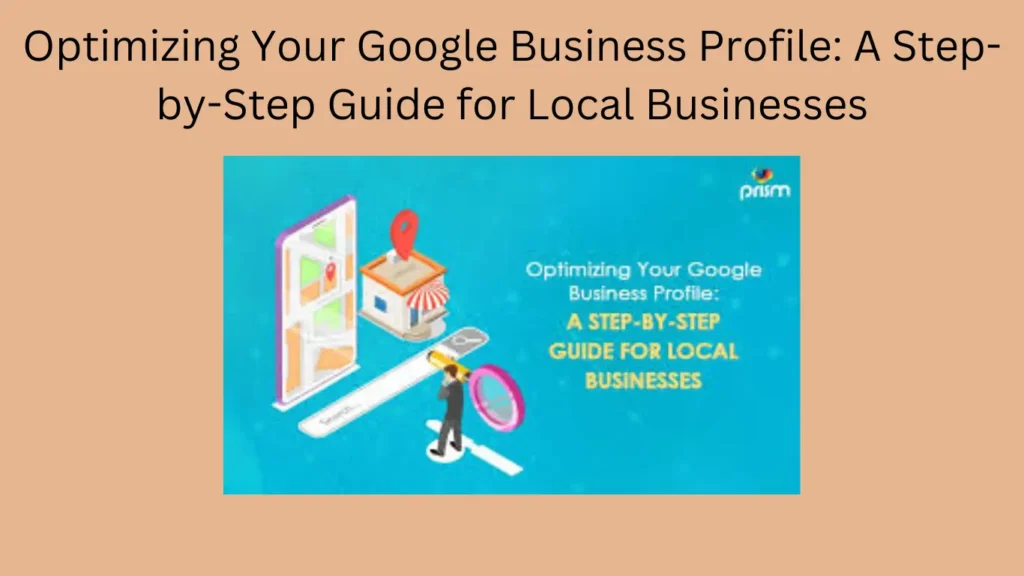Introduction
Having a strong presence on Google is crucial for local businesses. One of the most effective ways to improve your visibility is by optimizing your Google Business Profile. This step-by-step guide will walk you through the process of optimizing your profile to attract more customers and enhance your online presence.
Step 1: Claim and Verify Your Google Business Profile
- Go to Google My Business and claim your profile if you haven’t already.
- Verify your business through a postcard, phone, email, or instant verification (available for some businesses).
Step 2: Complete Your Business Information
- Ensure your business name, address, phone number (NAP), and website URL are accurate and up-to-date.
- Add additional information such as business hours, services, and attributes (e.g., wheelchair accessibility, outdoor seating).
Step 3: Add High-Quality Photos and Videos
- Upload high-quality photos of your business, including the exterior, interior, products, and team members.
- Add videos to showcase your business, services, and customer testimonials.
Step 4: Write a Compelling Business Description
- Craft a concise and engaging business description that highlights your unique selling points and services.
- Use relevant keywords to improve your profile’s visibility in Google search results.
Step 5: Manage and Respond to Customer Reviews
- Monitor and respond to customer reviews promptly, thanking customers for positive feedback and addressing any negative feedback professionally.
- Encourage satisfied customers to leave reviews to build credibility and trust with potential customers.
Step 6: Utilize Google Posts and Updates
- Use Google Posts to share updates, promotions, events, and other relevant content with your audience.
- Keep your posts fresh and engaging to attract more customers and keep them informed about your business.
Step 7: Monitor Your Profile Insights
- Use Google My Business Insights to track how customers find your business, where they come from, and what actions they take.
- Use this data to make informed decisions and optimize your profile further.
Conclusion
Optimizing your Google Business Profile is essential for local businesses looking to improve their online visibility and attract more customers. By following this step-by-step guide, you can ensure that your profile is fully optimized to drive more traffic, leads, and sales to your business.
For further Inquires Contact Us
FAQs
- Q: How can Google My Business (GMB) help boost sales for small businesses?
- A: GMB offers services like profile optimization, Google Posts, messaging, reviews management, and insights tracking, all of which can enhance online visibility and attract more customers.
- Q: How important is it to optimize my GMB profile for sales growth?
- A: Optimizing your GMB profile with accurate information, engaging posts, and high-quality photos can significantly impact your online presence and attract more customers.
- Q: How can Google Posts on GMB help in boosting sales?
- A: Google Posts allow you to share promotions, updates, and offers directly on your GMB profile, attracting more attention and potentially increasing sales.
- Q: Why is it essential to manage reviews on GMB for sales growth?
- A: Positive reviews on your GMB profile can build trust with potential customers and encourage them to choose your business over competitors, leading to increased sales.
- Q: How can tracking insights and analytics on GMB benefit my business?
- A: GMB insights provide valuable data on how customers find and interact with your business online, helping you make informed decisions to improve your sales strategy.