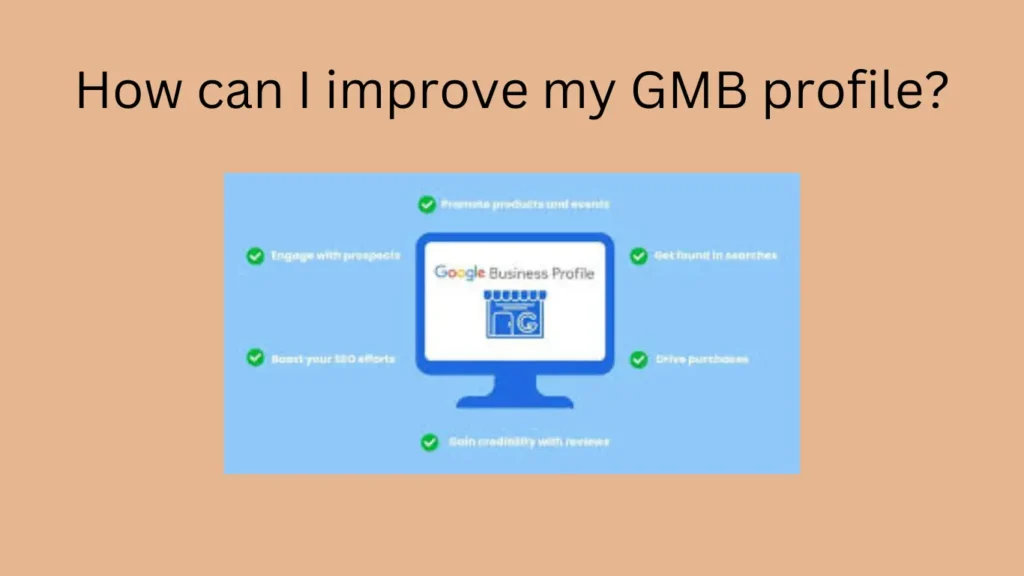Improving your Google My Business (GMB) profile is essential for attracting more customers and increasing your online visibility. Here are some tips to enhance your GMB profile:
1. Verify Your Business Information
- Accurate Details: Ensure your business name, address, phone number, and website URL are accurate and up to date.
- Business Hours: Update your business hours, including any special hours for holidays or events.
2. Add High-Quality Photos
- Profile Picture: Use a high-quality, recognizable image (e.g., your logo or storefront) as your profile picture.
- Cover Photo: Choose an engaging cover photo that represents your business and attracts attention.
3. Write a Compelling Business Description
- Unique Selling Proposition: Highlight what makes your business unique and why customers should choose you.
- Keywords: Include relevant keywords in your description to improve your search visibility.
4. Manage and Respond to Reviews
- Monitor Reviews: Regularly check and respond to customer reviews, both positive and negative.
- Engage with Customers: Engage with customers by thanking them for positive reviews and addressing concerns in negative reviews.
5. Utilize Google Posts
- Promotional Content: Use Google Posts to share updates, promotions, and events with your audience.
- Call to Action: Include a call to action (CTA) in your posts to encourage users to take action, such as visiting your website or contacting you.
6. Use Google Q&A
- Answer Questions: Monitor and respond to questions from potential customers to provide helpful information and build trust.
- Add FAQs: Preemptively answer common questions to provide valuable information to users.
7. Monitor Insights
- Track Performance: Use GMB insights to track how customers find and interact with your business online.
- Optimize Strategy: Use insights data to optimize your GMB strategy and improve your online presence.
Conclusion
By following these tips, you can improve your GMB profile and make it more attractive to potential customers. A well-optimized GMB profile can help you stand out in local search results and drive more traffic to your business.
For further Inquires Contact Us
FAQ
- Q: How do I verify my Google My Business listing?
- A: To verify your listing, Google will send a postcard with a verification code to your business address. Enter this code in your GMB dashboard.
- Q: Can I add multiple locations to my GMB account?
- A: Yes, you can manage multiple locations from a single GMB account. Simply add each location separately in your dashboard.
- Q: How important are photos for my GMB profile?
- A: Photos are crucial for attracting customers. Businesses with photos receive more clicks and engagement than those without.
- Q: Should I respond to all reviews on my GMB profile?
- A: Yes, it’s important to respond to all reviews, both positive and negative. This shows that you value customer feedback and are engaged with your audience.
- Q: How can Google Posts help my business?
- A: Google Posts allow you to share timely updates and promotions directly on your GMB profile, increasing engagement and visibility.