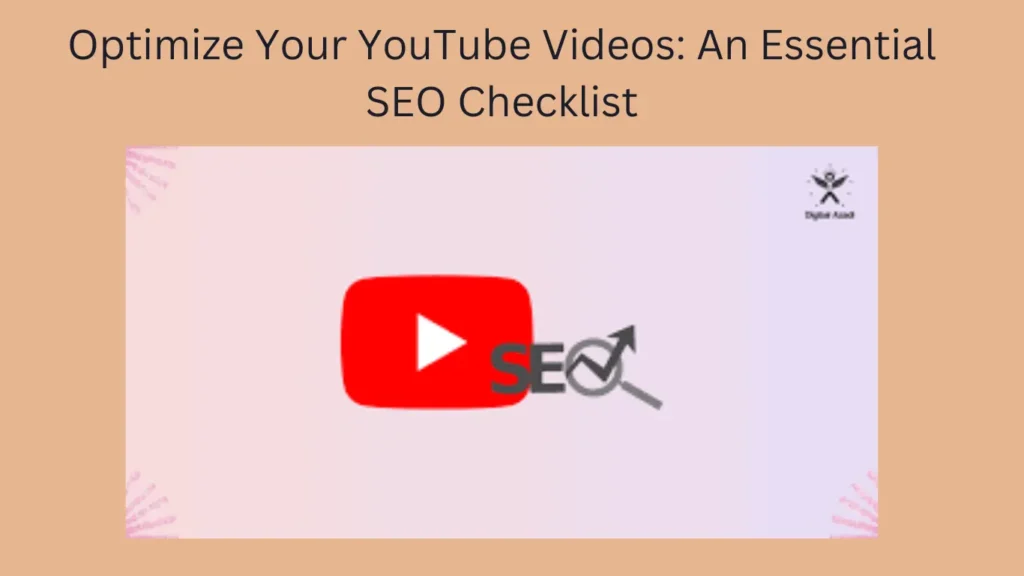Introduction
Optimizing your YouTube videos is crucial for enhancing visibility, increasing viewership, and growing your channel. This essential SEO checklist covers every step you need to take to ensure your videos are easily discoverable and engaging for your audience.
1. Conduct Thorough Keyword Research
Keywords are the backbone of YouTube SEO. They help your content get discovered by people searching for topics you cover.
- Use YouTube Search Suggestions: Start typing your topic in YouTube’s search bar and note the auto-suggestions.
- Leverage Keyword Tools: Tools like Google Keyword Planner, TubeBuddy, and VidIQ can provide insights into high-traffic keywords.
- Analyze Competitors: Look at top-performing videos in your niche to identify commonly used keywords.
2. Craft Compelling Titles
- Primary Keyword First: Place your main keyword at the beginning of the title.
- Keep It Concise and Clear: Aim for under 60 characters to ensure the full title is visible.
- Make It Engaging: Create a title that intrigues viewers and accurately reflects your content.
3. Write Detailed Descriptions
A well-written description helps YouTube understand your video’s content, boosting its chances of appearing in search results.
- Include Primary and Secondary Keywords: Naturally incorporate these keywords throughout the description.
- Provide a Summary: Offer a detailed overview of what viewers can expect in the video.
4. Optimize Your Tags
Tags help categorize your video and improve discoverability.
- Use a Mix of Broad and Specific Tags: This covers a range of search queries.
- Look at Competitors: See what tags successful videos in your niche are using.
5. Create Eye-Catching Thumbnails
Thumbnails play a significant role in attracting viewers.
- Consistent Branding: Use a consistent style across thumbnails to build brand recognition.
6. Engage Your Audience
- Ask for Engagement: Prompt viewers to like, comment, and share your video.
- Respond to Comments: Build a community by engaging with your audience in the comments section.
- Use End Screens and Cards: Direct viewers to other videos or encourage subscriptions.
7. Organize Videos with Playlists
Playlists can increase watch time by encouraging viewers to watch multiple videos in a row.
- Group by Theme or Topic: Organize your videos into logical playlists.
- Promote Your Playlists: Share playlists on social media and embed them on your website.
8. Utilize Captions and Transcripts
Captions and transcripts improve accessibility and SEO.
- Upload Accurate Captions: Use YouTube’s auto-captions and edit them for accuracy.
- Add Transcripts: Include full transcripts in the video description or as a separate document.
- Keyword Integration: Naturally incorporate keywords into your captions and transcripts.
9. Monitor and Adjust Using Analytics
- Track Important Metrics: Monitor views, watch time, CTR, and engagement rates.
- Identify Top-Performing Content: Learn from your most successful videos and replicate their strategies.
- Refine Your Approach: Use data to tweak titles, descriptions, tags, and thumbnails.
Conclusion
Optimizing your YouTube videos with this essential SEO checklist will help you attract more viewers, increase engagement, and grow your channel. By systematically applying these strategies, you can ensure your content is discoverable, engaging, and effective in reaching your target audience.
For further Inquires Contact Us
FAQs
1. Why is keyword research important for YouTube SEO?
- Keyword research helps you identify terms your audience searches for, improving your video’s chances of appearing in relevant search results.
2. How can I optimize my YouTube video titles for better SEO?
- Use concise, compelling titles with primary keywords at the beginning to improve search rankings and attract more viewers.
3. What should I include in my YouTube video descriptions?
- Include a summary of the video, primary and secondary keywords, timestamps for different sections, and links to related content.
4. How do thumbnails impact my YouTube video’s performance?
- Eye-catching thumbnails increase your click-through rate (CTR) by making your videos more appealing and encouraging viewers to click.
5. How can I increase engagement on my YouTube channel?
- Encourage viewers to like, comment, and share your videos, respond to comments to build a community, and use call-to-actions (CTAs) to guide viewer actions.