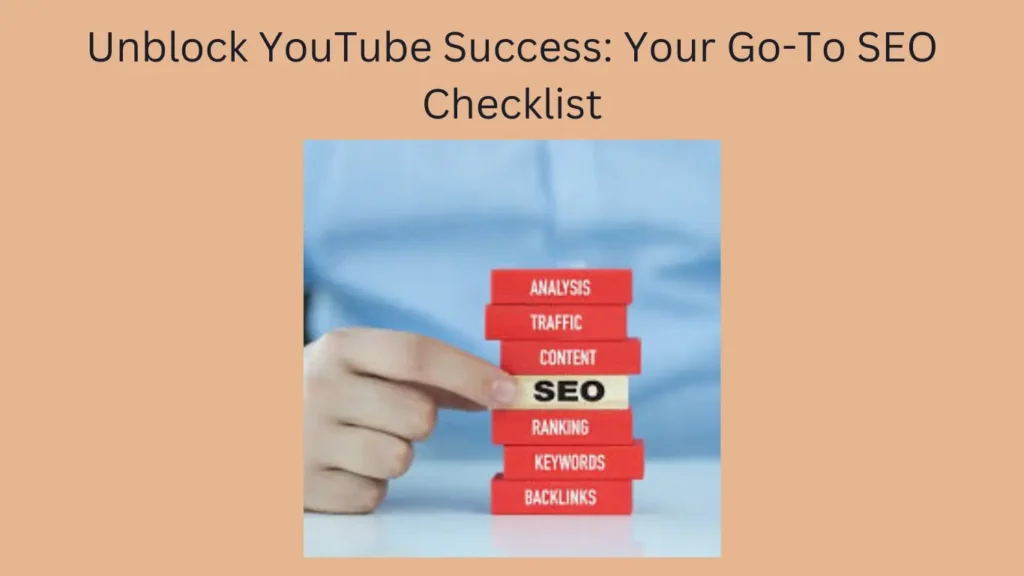Introduction
With over 2 billion logged-in monthly users, YouTube is a goldmine for content creators looking to grow their audience and boost their online presence. However, the platform’s vast sea of videos makes it challenging to stand out. That’s where YouTube SEO (Search Engine Optimization) comes into play. Optimizing your videos for search can dramatically increase your visibility and attract more viewers. This guide provides a comprehensive SEO checklist to help you unlock YouTube success.
1. Conduct Keyword Research
They help your videos appear in search results and reach your target audience.
- Use YouTube’s Search Bar: Type in relevant keywords and observe the auto-suggestions for popular search terms.
- Leverage Keyword Research Tools: Tools like Google Keyword Planner, TubeBuddy, and VidIQ can help identify high-ranking keywords.
- Analyze Competitors: Look at the keywords your competitors use in their titles, descriptions, and tags.
2. Optimize Video Titles
- Keep It Concise: Aim for titles that are 60 characters or less to ensure they display fully in search results.
- Incorporate Keywords Naturally: Place your primary keyword near the beginning of the title.
- Create Intrigue: Use titles that promise value or arouse curiosity.
3. Craft Detailed Descriptions
A well-written description can boost your video’s SEO and provide context to viewers and search engines.
- Include Primary and Secondary Keywords: Naturally integrate these throughout the description.
- Provide a Summary: Offer a brief overview of your video’s content.
- Add Timestamps: For longer videos, include timestamps for different sections to improve user experience.
4. Utilize Tags Effectively
- Use a Mix of Broad and Specific Tags: Include both general and niche tags to capture a wider range of search queries.
- Incorporate Keywords: Use your primary and secondary keywords as tags.
- Look at Competitors: Analyze the tags used by top-performing videos in your niche.
5. Design Eye-Catching Thumbnails
Thumbnails play a critical role in attracting clicks.
- Be Clear and Engaging: Use high-quality images that clearly represent your video’s content.
- Add Text: Use bold, readable text to highlight key points or titles.
- Maintain Consistency: Use a consistent style or branding for all your thumbnails.
6. Encourage Engagement
YouTube values engagement, such as likes, comments, and shares, as they indicate viewer interest and satisfaction.
- Use Call-to-Actions (CTAs): Include CTAs in your videos and descriptions, prompting viewers to take specific actions.
7. Create Playlists
Playlists can enhance the watch time on your channel by encouraging viewers to watch multiple videos in a row.
- Organize Content by Theme: Group similar videos together to make it easy for viewers to find related content.
- Optimize Playlist Titles and Descriptions: Include relevant keywords to make your playlists searchable.
- Promote Playlists: Share your playlists on social media and embed them on your website or blog.
8. Leverage Closed Captions and Transcripts
Adding closed captions and transcripts can make your videos more accessible and improve your SEO.
- Upload Transcripts: Provide a full transcript in the video description or as a separate document.
- Use Auto-Captions with Edits: Enable YouTube’s auto-captions and manually edit them for accuracy.
- Include Keywords: Integrate keywords naturally within your captions and transcripts.
9. Monitor Analytics and Adjust
Regularly reviewing your YouTube analytics can help you understand what’s working and what needs improvement.
- Track Key Metrics: Monitor views, watch time, CTR, and engagement rates.
- Identify Top-Performing Content: Analyze your best-performing videos and replicate their success.
- Adjust Strategies: Use analytics to tweak your titles, descriptions, tags, and thumbnails based on performance data.
Conclusion
Optimizing your YouTube videos for SEO is essential for increasing your visibility, growing your audience, and achieving success on the platform. By following this comprehensive SEO checklist, you can enhance your video’s discoverability, engage more viewers, and build a thriving YouTube channel.
For further Inquires Contact Us
FAQs
1. Why is keyword research important for YouTube SEO?
- Keyword research helps identify terms your audience is searching for, increasing your video’s visibility in search results.
2. How can I make my YouTube video titles more effective?
- Use concise, compelling titles that include your primary keyword and create intrigue.
3. What should I include in my YouTube video description?
- Include a summary, primary and secondary keywords, timestamps, and links to related content.
4. How do thumbnails affect YouTube video performance?
- Eye-catching thumbnails improve click-through rates by attracting more viewers to your videos.
5. How can engagement improve my YouTube SEO?
- Higher engagement signals to YouTube that your content is valuable, improving your video’s ranking and visibility.